UX Template Gallery
Explore fully customizable UX templates for user onboarding, product adoption, and more.
Thank you! Your submission has been received!
Oops! Something went wrong while submitting the form.

AI Sales Assist Carousel
This carousel helps you showcase AI features and book demos with your sales team.
Carousels
All
Product Led Growth
All
Modals
All
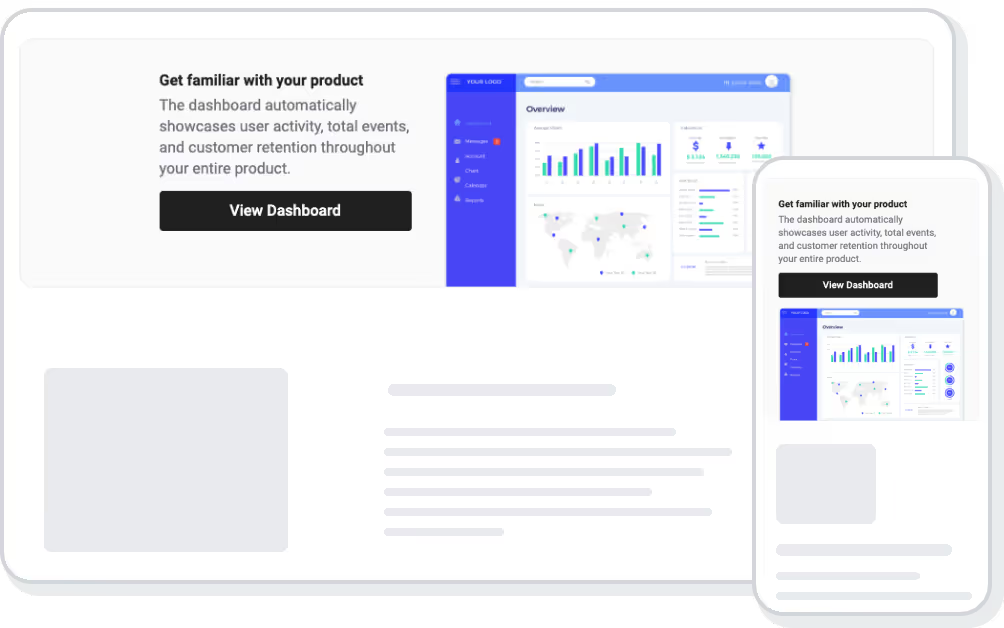
Centered Banner Template
Deliver impactful messages and CTAs that capture attention and drive conversions
Banners
All
Product Marketing
All
User Engagement
All

Installation Page Template
Ensure smooth and engaging installations inspired by Heap
User Onboarding
All
Dashboards
All

Templates Empty State Template
Turn inactive spaces into actionable visually appealing opportunities
Empty States
All
User Engagement
All
Product Marketing
All
.avif)
Product Releases Carousel Template
Keep users informed about new features and updates effectively
Product Marketing
All
Feature Adoption
All
Carousels
All

Locked Onboarding Flow Template
Ensure task completion with Segment-inspired milestone-based guidance
User Onboarding
All
Onboarding Checklists
All
Dashboards
All

Stacked Promotional Banner with Video Template
Combine visuals video and clear messaging to drive action and engagement
Banners
All
Videos
All
Product Marketing
All

Release Notes Sidebar Template
Deliver updates new features and enhancements directly within your platform
Product Marketing
All
Feature Adoption
All
User Engagement
All

Promotional Empty State Template
Turn inactive spaces into opportunities with engaging prompts and clear CTAs
Empty States
All
User Engagement
All
Product Marketing
All

Pricing Page Template
Customizable user-friendly and designed to drive conversions for your business
Product Led Growth
All
Product Marketing
All

Onboarding Modal Template
Deliver step-by-step guidance and boost engagement with this modal inspired by Fleetio
Modals
All
User Onboarding
All

NPS Question Template
Gather actionable feedback to improve satisfaction and retention
Forms
All
Product Led Growth
All
User Engagement
All

Modal Onboarding Flow Template
Deliver focused step-by-step guidance in an engaging user-friendly format
Modals
All
User Onboarding
All
User Engagement
All

Modal Resource Hub Template
Offer users quick access to tools and insights for better engagement
Modals
All
Feature Adoption
All
Videos
All

Full-Page Onboarding Flow Template
Provide users with a guided engaging experience for quick success
User Onboarding
All
Product Led Growth
All
Forms
All

2-Page Onboarding Flow with Testimonials Template
Engage users with testimonials and guided steps to ensure success
User Onboarding
All
Product Led Growth
All
Forms
All

Product Adoption Carousel Template
Highlight key features to drive user engagement inspired by Figma
Carousels
All
Feature Adoption
All
Product Marketing
All

Small 3-Slide Carousel Template
Perfect for delivering updates and announcements in a compact format
Carousels
All
Feature Adoption
All
Product Marketing
All

Installation Flow Template
Ensure smooth and engaging installations inspired by Ketch
User Onboarding
All
Product Led Growth
All

Template Launcher Template
Streamline your design process and create engaging user experiences effortlessly
Product Led Growth
All
Feature Adoption
All
Banners
All

Image, Text and CTA Template
Provide users with clear actionable checklists in a modal format
Onboarding Checklists
All
User Onboarding
All
Modals
All

New Feature Carousel Template
Engage users with dynamic visuals and tailored messaging to drive product adoption
Carousels
All
Product Marketing
All
Feature Adoption
All

Getting Started Homepage with Checklist Template
Guide users effortlessly from setup to success with an experience inspired by Hotjar
User Onboarding
All
Dashboards
All
Product Led Growth
All

Product Announcement Carousel Template
Engage users with dynamic slides inspired by Genially's approach
Carousels
All
Product Marketing
All
Feature Adoption
All

Feature Announcement Modal
Combine visuals messaging and clear calls-to-action to drive user engagement and conversions
Product Marketing
All
User Engagement
All
Modals
All

Upgrade Empty State & Testimonial Template | Build Trust Fast
Leverage impactful testimonials and clear CTAs to boost conversions
Empty States
All
Product Led Growth
All
Feature Adoption
All

Activated User Dashboard Template
Provide key metrics and actionable insights to enhance user engagement and retention
Dashboards
All
Product Led Growth
All
Feature Adoption
All
.avif)
Product Feedback Survey Template
Engage users to share actionable feedback and improve your product effectively
Forms
All
User Engagement
All
Product Marketing
All

Smart Cancellation Flow Template
Offer personalized options to address user concerns and reduce churn effectively
Forms
All
Product Led Growth
All

Feature Release Overlay Template
Highlight product updates and drive engagement with compelling visuals and clear CTAs
Feature Adoption
All
Modals
All
Product Marketing
All

Carousel Onboarding Modal Template
Guide users through key features with engaging visuals and concise steps
Carousels
All
User Onboarding
All
Modals
All

Go Premium Prompt Template
Deliver personalized well-timed messages to convert users to premium accounts effortlessly
Product Led Growth
All
Product Marketing
All
Modals
All

Dynamic Getting Started Page Template
Provide users with a personalized engaging start to their journey
Dashboards
All
User Onboarding
All
Product Led Growth
All

Everboarding Page Template
Transform onboarding into a continuous learning experience that keeps users engaged
Dashboards
All
User Onboarding
All
Product Led Growth
All

Modular Onboarding Banner Template
Display modular customizable banners to guide users step by step
User Onboarding
All
Onboarding Checklists
All
Banners
All

Product Feedback Form Template
Engage users to share actionable feedback and drive product improvements
Forms
All
Product Marketing
All
Feature Adoption
All

Getting Started and Implementation Page
Guide users step by step through setup integrations and workflows with ease
No items found.

Content Cards Template
Display dynamic content in a card format
Feature Adoption
All
Product Marketing
All
Banners
All

Implementation Page Template
Streamline implementation with step-by-step guidance
User Onboarding
All
Feature Adoption
All
Onboarding Checklists
All

Book a Demo Card Template
Present demo scheduling in card format
Product Marketing
All
Product Led Growth
All
.png)
Book a Demo (Chili Piper) Template
Streamline demo booking process
Product Led Growth
All

Key Metrics Template
Display key data points in an engaging format
User Engagement
All
Feature Adoption
All
.png)
Book a Demo (Calendly) Template
Streamline demo booking process
Product Led Growth
All

Blog Content Carousel Template
Display posts in an engaging carousel
Product Marketing
All
Banners
All

Key Resources Template
Centralize important documents and tools
Feature Adoption
All
Banners
All

In-App Education Sidebar Template
Provide on-demand learning with an intuitive sidebar
Feature Adoption
All
Videos
All

Integrations Cards Template
Display integrations in an engaging card layout
User Engagement
All

Integrations Hub Template
Organize integrations in one convenient hub
User Engagement
All

Key Action Ribbon Template
Guide users to important tasks and features
Feature Adoption
All
User Onboarding
All

Onboarding Flow with Personas Template
Create personalized onboarding experiences
User Onboarding
All
Forms
All
Product Led Growth
All

Trial Conversion Banner Template
Boost trial-to-paid conversions with targeted messages
Product Led Growth
All
User Onboarding
All
Banners
All
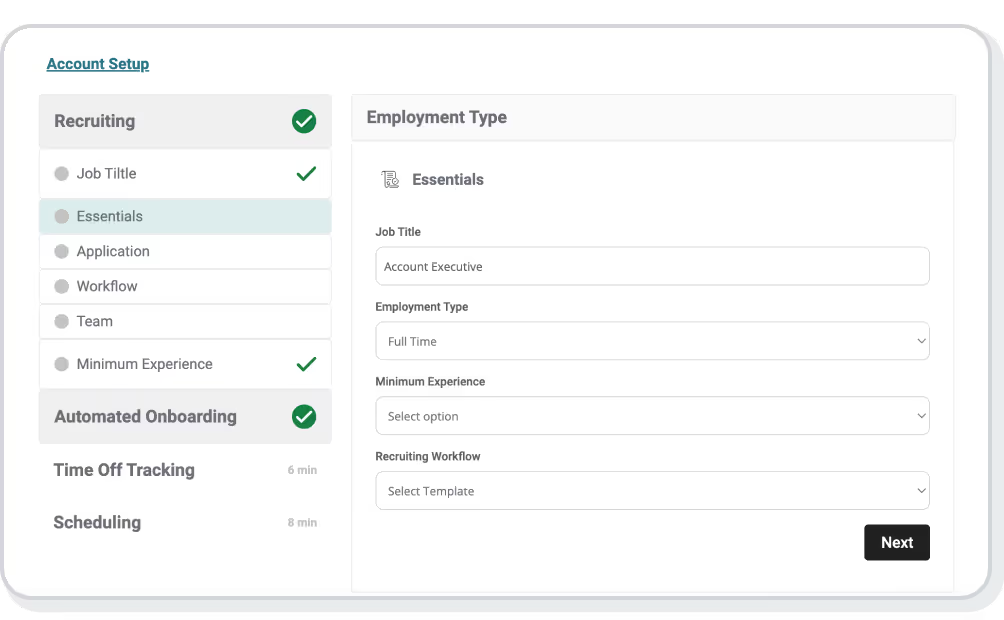
Onboarding Forms Wizard Template
Guide users through multi-step forms
User Onboarding
All
Forms
All
Frequently asked questions
Can I customize colors, fonts, and layouts?

Absolutely. Set your brand’s styles once in Candu’s Styleguide, then tweak any template right in the visual editor—no CSS files required. Everything renders pixel-perfect inside your app.
Will templates work in React, Vue, Angular, or plain HTML?

Yes. All templates load through the same lightweight JavaScript snippet, so they look native in any modern framework—or even a vanilla HTML page—without extra setup.
Can I target a template to specific user segments?

You bet. Pass traits and events from Segment, HubSpot, or your own API (e.g., plan = “Pro”) and show personalized content to exactly the right users.
What happens to my templates after the trial ends?

Your work is saved. When you upgrade, all templates and live experiences remain intact—no rebuilding needed.
Ready to see for yourself?
Start a Free Trial

