Postman now opens with a one‑question wizard: “What best describes your role?” Options range from Backend Developer to QA Tester. This lets Postman personalize the workspace and email drip before showing any UI—an idea borrowed straight from Airtable’s famed wizard onboarding.
Why it works: Asking for context early lets you tailor templates, docs, and pricing nudges to each persona.
.gif)
Steal This (Candu): Clone our Full‑Page Onboarding Flow template and drag‑and‑drop your own role tiles—no code required. Read the play‑by‑play in our Airtable teardown.
Immediately after role capture, Postman offers a 30‑day Professional reverse trial. The pricing page is in‑app, highlights the recommended tier, but still includes a subtle “Continue with Free Plan” link.
Principle: Monetization nudges work best when perceived future value is fresh.

Steal This (Candu): Use our Pricing Page template and decide if a reverse trial fits—read the Reverse Trial guide first.
Postman reveals side panels only after the first successful request and keeps guidance consolidated in one top banner that morphs over time—countdown to trial end, invite teammates, upgrade reminder—rather than spawning new pop‑ups.

Principle: Progressive disclosure keeps novices moving; but watch out for “banner blindness.” Want your own in-line banner? See Candu's banners.
A rich template library appears on the second screen, tagged by difficulty and estimated setup time. Users can run a live API call in under two minutes.

Psychology: Lowering activation energy accelerates time‑to‑value.
Steal This (Candu): Gosh, we love Empty States. Create your own or grab this empty state template of... templates (meta!).
Tiny “?” buttons open side‑panel docs that reference the exact field or panel the developer is staring at—no context switch, no new tab. Postman also pulls contextual help content into each sidebar.
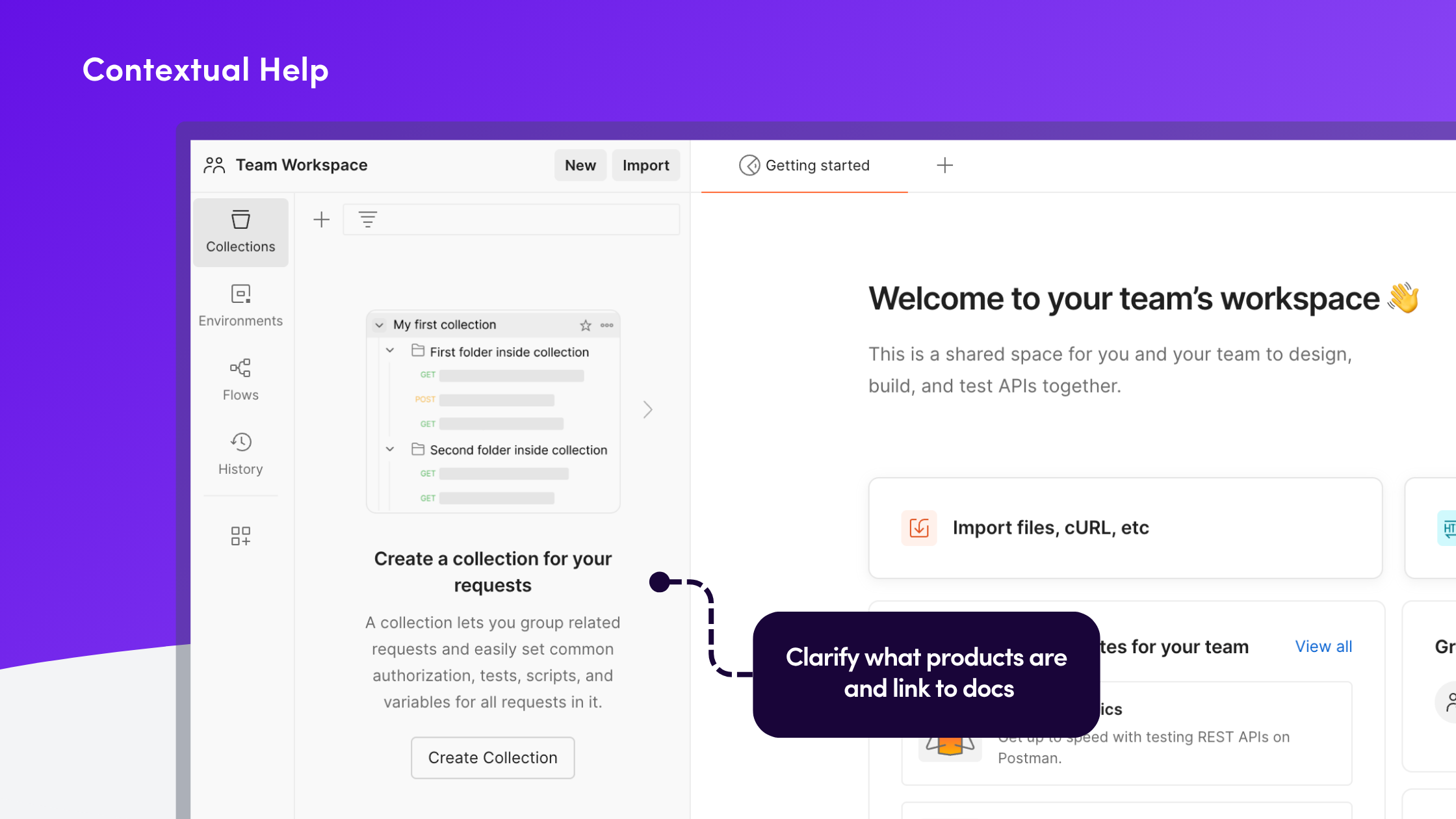
Benefit: Just‑in‑time learning reduces frustration and keeps momentum high.
Steal This (Candu): Pair popover docs with an Inline Banner so you can push updates without touching code.
Where most tools show an empty table, Postman fills blank spaces with mini‑tutorials and visual representations of the canvas. The effect is information-rich, but still playful.

Opportunity: An empty state is really a content slot waiting to sell the next step.
Steal This (Candu): Grab a card from our Empty States library and A/B‑test which micro‑tutorial drives activation.
The new Flows home tab invites users into a six‑step Actions Tour that walks through building an API action on a live canvas.
Principle: Scenario‑based learning beats static docs for complex concepts.
***
To reward good onboarding behavior (aka finishing the tour), Postman provides some celebratory confetti.
.gif)
Steal This (Candu): Spin up an Interactive Tour that swaps content live as users progress—no page reload required.
Postman proves you don’t need lengthy product tours to onboard developers. Copy one of these seven moves this sprint—your activation metrics will thank you.
